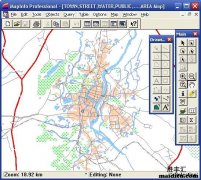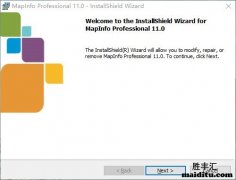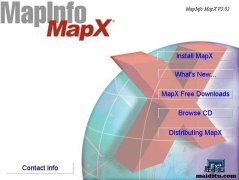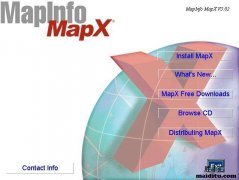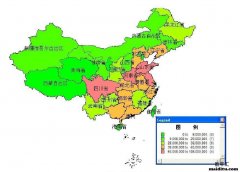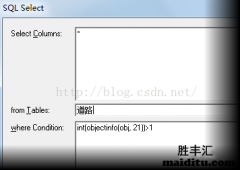mapinfo开发 >> mapxtreme查找指定区域图元
最后编辑时间:2021年06月17日 19:24:44【内容简介】mapxtreme在指定的区域内搜索图元方法。
Table _searchTable;
//mapxtreme定义查找表
Column _searchColumn;
//mapxtreme定义搜索列,该列必须是索引的
FindResult _result;
//mapxtreme定义查询结果
Find find = null;
//mapxtreme定义搜索对象并将其实例化为null
_searchTable = Session.Current.Catalog.OpenTable(@"C:Program FilesMapInfoMapXtreme.0SamplesDataworldcap.tab");
//mapxtreme打开已查找的表
Columns columns = _searchTable.TableInfo.Columns;
//定义表的列
_searchColumn = columns["Capital"];
//注意这里的大写字母区分大小写。指定要查找的列
find = new Find(_searchTable,_searchColumn);
//mapxtreme实例化需要查找的对象
find.UseCloseMatches = true;
//指定是否返回";如果没有找到完全匹配;N";接近匹配
find.CloseMatchesMax = 6;
//即上面的 "N"
FindResult _findResult = find.Search(textBox2.Text.ToString());
//mapxtreme指定要查找的目标,并返回查找结果
MapInfo.Geometry.DPoint dpoint;
dpoint.x = (double)_findResult.FoundPoint.X;
dpoint.y = (double)_findResult.FoundPoint.Y;
mapControl1.Map.Center = dpoint;
find.Dispose();
//释放find对象
![mapxtreme查找指定区域图元]()

分享到: 豆瓣 新浪微博 百度贴吧 QQ空间 QQ好友
复制链接分享给好友或者自己收藏!这里会及时更新中。。。