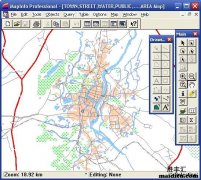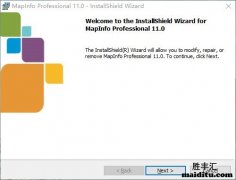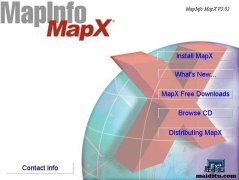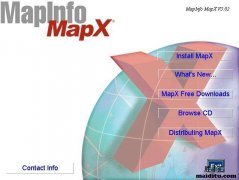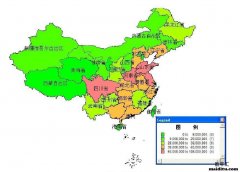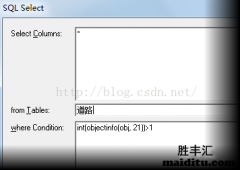mapinfo开发 >> MapXtreme开发基础教程五:mapxtreme修改图元位置
最后编辑时间:2021年07月23日 18:05:43【内容简介】mapxtreme修改图元位置代码如下
1.用这种方式
Catalog cat = MapInfo.Engine.Session.Current.Catalog;
Catalog cat = MapInfo.Engine.Session.Current.Catalog;
Table tbl = cat.GetTable("机场");
if (tbl != null)
{
//更新点的位置
tbl.BeginAccess(MapInfo.Data.TableAccessMode.Write);
foreach (Feature fcar in tbl)
{
fcar.Geometry.GetGeometryEditor().OffsetByXY(0.5, 0, MapInfo.Geometry.DistanceUnit.Degree, MapInfo.Geometry.DistanceType.Spherical);
fcar.Geometry.EditingComplete();
fcar.Update();
}
tbl.EndAccess();
}
![mapxtreme修改图元位置]()
2.或者用如下方式
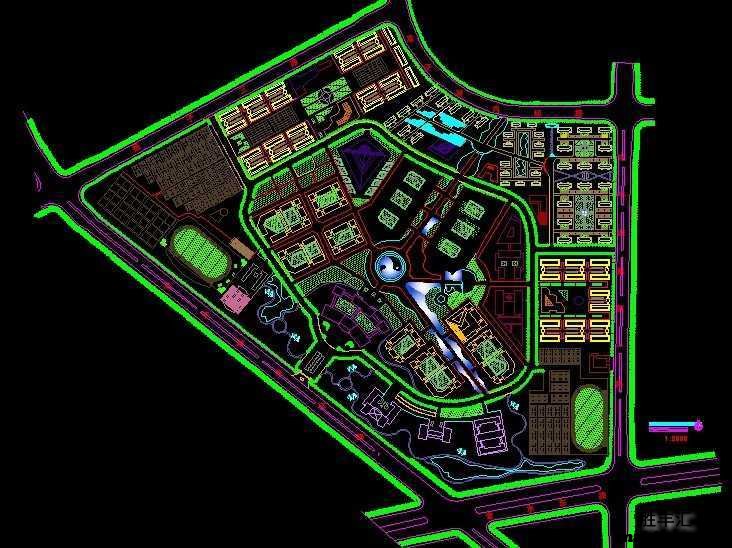
2.或者用如下方式
public void SetFeatureLocation(Feature fr, double x, double y)
{
if(fr!=null)
{
DPoint lastP=fr.Geometry.Centroid;
double stepX=x-lastP.x;
double stepY=y-lastP.y;
fr.Geometry.GeometryEditor.OffsetByXY(stepX,stepY,DistanceUnit.Degree,DistanceType.Spherical);
fr.Geometry.EditingComplete();
fr.Update();
}
}
分享到: 豆瓣 新浪微博 百度贴吧 QQ空间 QQ好友
复制链接分享给好友或者自己收藏!这里会及时更新中。。。